The Weltscout platform automates a lot of work: with a single entry of criteria, the search launches in several markets, combines duplicate ads, checks the VIN itself and estimates future costs, which in practice means...
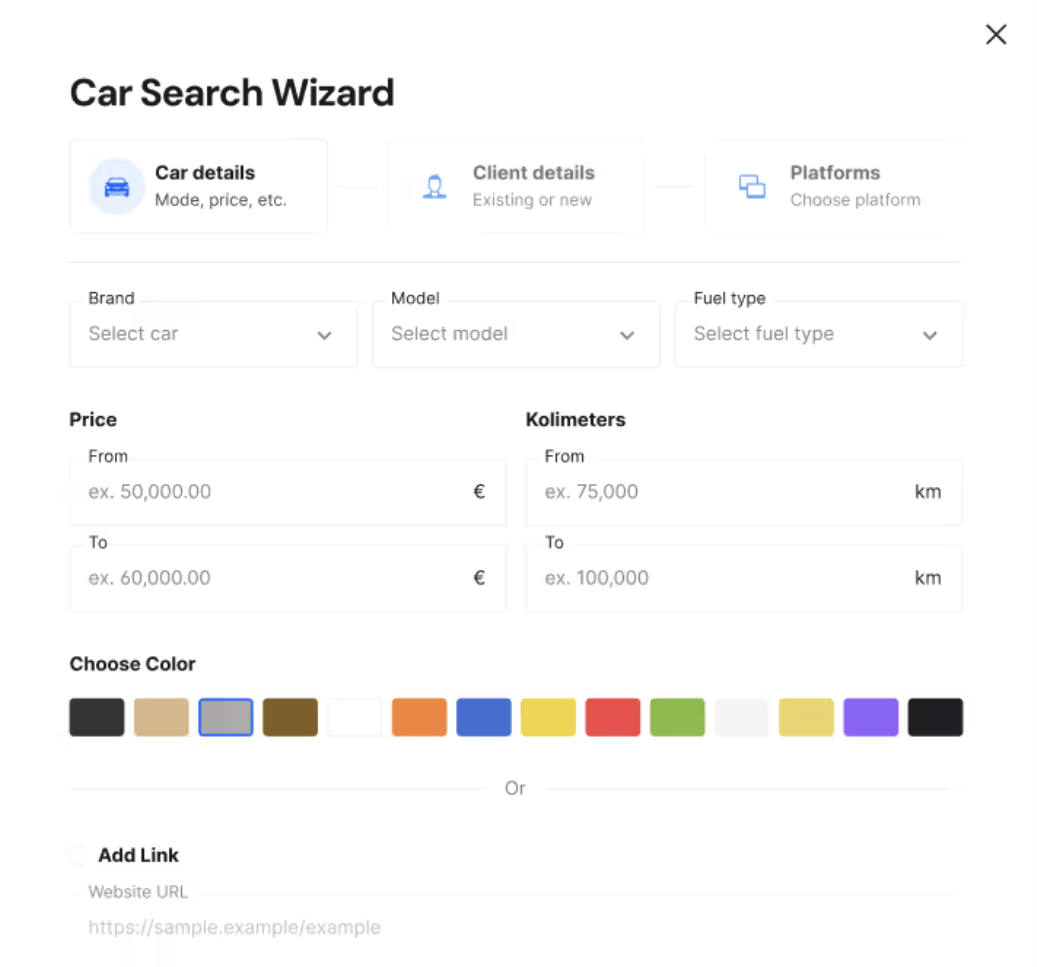
Searching for a used or new car through online ads (Avto.net, Mobile.de, AutoScout24, etc.) can quickly become a time-consuming routine: you enter the same criteria over and over again, browse duplicate or misleading ads, while the best cars slip out of your hands. Below are eight practical steps you can take to speed things up — and finally, a hint on how to make the most of the work WeltScout.
You will be more successful if you are a condition No-gowrite it down in advance and do not go through it, even if the ads look attractive.
Most portals allow several simultaneous conditions: e.g. “gasoline OR hybrid”, “up to 160 000 km AND year 2018+”. Learn portal syntax to avoid manual clicking between tabs.
Tip: on Avto.net you can set “Maximum consumption” and “Minimum Euro norm 6d” at the same time, which eliminates old high-emission diesels.
Almost every advertiser offers a “Save Search” option and daily email notifications. Set multiple versions (e.g. “Golf Variant up to 10 000€” and “Golf Variant up to 12 000€ + panoramic”) so that you do not have to manually change the parameters every day.
After a few days, you recognize users who post incomplete data, misleading kilometers or images from the Internet. Add them to the ignored list and you will save a lot of clicks.
So you get a new ad in seconds, without a new manual search every time.
The result: 70% fewer manual clicks on average and 3x faster response when “that” car appears.
Quick search is not (only) a matter of luck, but of methods: sharp filters, saved searches, automated notifications and a single place where you keep track of cost cuts and duplicate ads.
If you want most of this method to be done by automation, register for free at Weltscout.com, set your parameters and let the algorithm pick out exactly your next car among hundreds of portals.